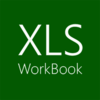Free and simple Excel file viewer and editor
Free and simple Excel file viewer and editor
Vote: (1 votes)
Program license: Full Version
Developer: Media Torrent Zip Apps
Version: 1.1.0.5
Works under: Windows
Vote:
Program license
(1 votes)
Full Version
Developer
Version
Media Torrent Zip Apps
1.1.0.5
Works under:
Windows
XLS WorkBook: A Handy Alternative for Excel Document Management
Introducing XLS WorkBook
XLS WorkBook emerges as a competent solution for users seeking an alternative to Microsoft Excel for managing spreadsheets on Windows-based devices. Ideal for those who operate on Windows 8.1 and newer, this lightweight application offers the essential functionalities that are required for working with .xls and .xlsx files without the overhead of the full MS Office suite.
Compatibility and Functionality
XLS WorkBook stands out with its complete compatibility with Microsoft Excel, ensuring a seamless transition for users who frequently work with spreadsheets. It supports both viewing and creation of .xls and .xlsx documents, which caters well to a range of users, from students and home users to business professionals.
The application offers a variety of features that cover the basics of spreadsheet management. Users can perform standard operations such as copy/paste, cell movement, and selection of areas, rows, and columns. The interface is designed to be intuitive, with touch support making it an even more convenient option for tablet users.
Formulas and Editing Features
For those relying heavily on spreadsheet calculations, XLS WorkBook includes support for fundamental formulas like Sum, Average, Count Numbers, Max, and Min. This ensures that the application is not just a static viewer, but a dynamic tool for data analysis and management.
Editing features in XLS WorkBook are comprehensive. Users have the ability to format documents, sort sheet contents, and modify the appearance of the text with changes to font style, size, and color. Additionally, cell background color adjustments, text alignment, and cell border allocations can be made, allowing for a professional presentation of data.
Advanced Spreadsheet Operations
XLS WorkBook extends beyond just basic functionalities. It allows for the deletion of contents in columns, rows, and individual cells, removal of sheets, and merging of cells. These features contribute to making XLS WorkBook a robust tool for managing complex spreadsheets.
User Support and Development
The developers of XLS WorkBook are committed to the user experience, offering responsive customer support for any queries or issues encountered while using the application. Feedback is also welcome, indicating an openness to suggestions that can drive the software’s future improvements and features.
Installation is straightforward via the Windows Store, and users can expect to start working on their Excel documents with great convenience and efficiency upon installing XLS WorkBook.
Pros
- High compatibility with Microsoft Excel
- Capability to view and create .xls and .xlsx files
- Supports basic and essential Excel formulas
- Offers basic to advanced document formatting options
- Designed for touch-based devices as well as PCs
- Free alternative to Microsoft Excel
- Active customer support and receptiveness to feedback
Cons
- May lack some advanced features available in Microsoft Excel
- Not suitable for very complex spreadsheet tasks
- Performance might vary depending on hardware specifications
In conclusion, XLS WorkBook is an accessible and user-friendly software that caters to the needs of Windows users looking for a cost-effective and efficient way to manage Excel workbooks. It affirms itself as a notable tool in the realm of office productivity software.